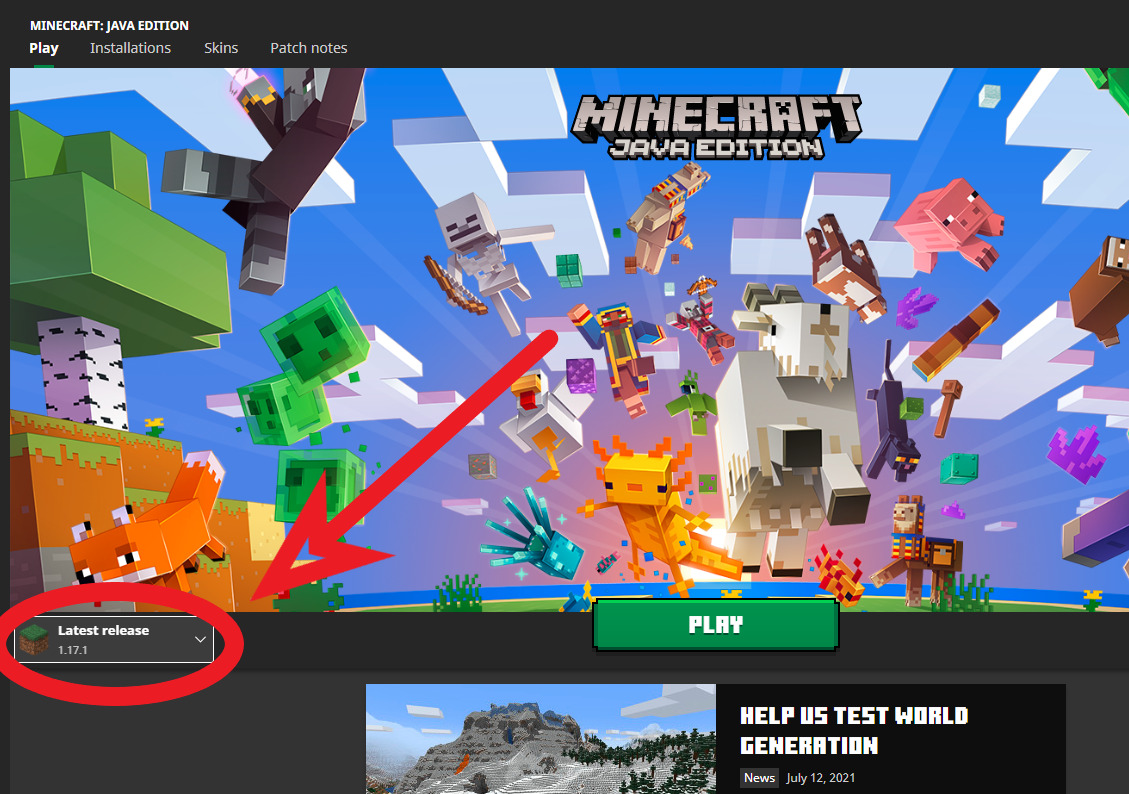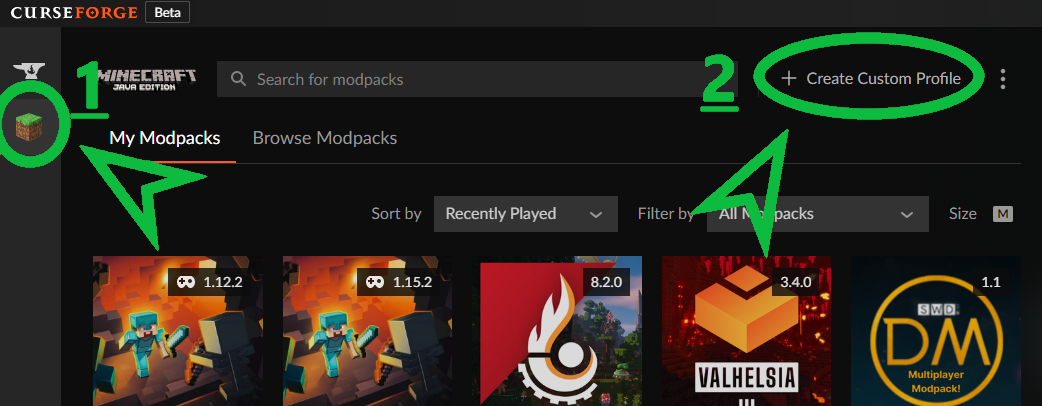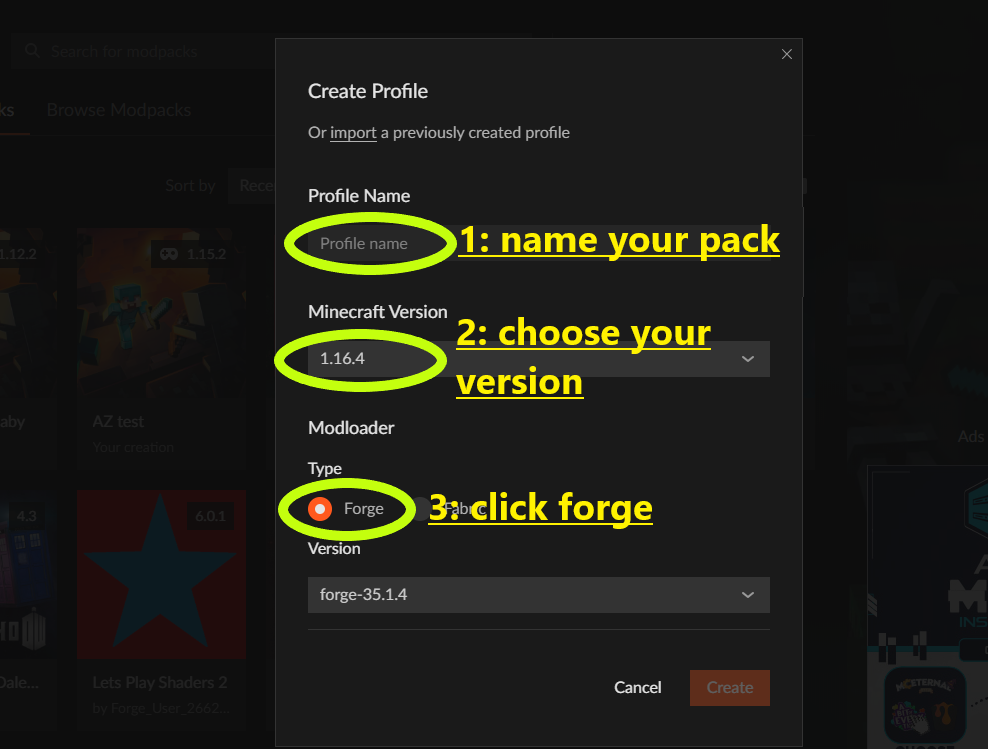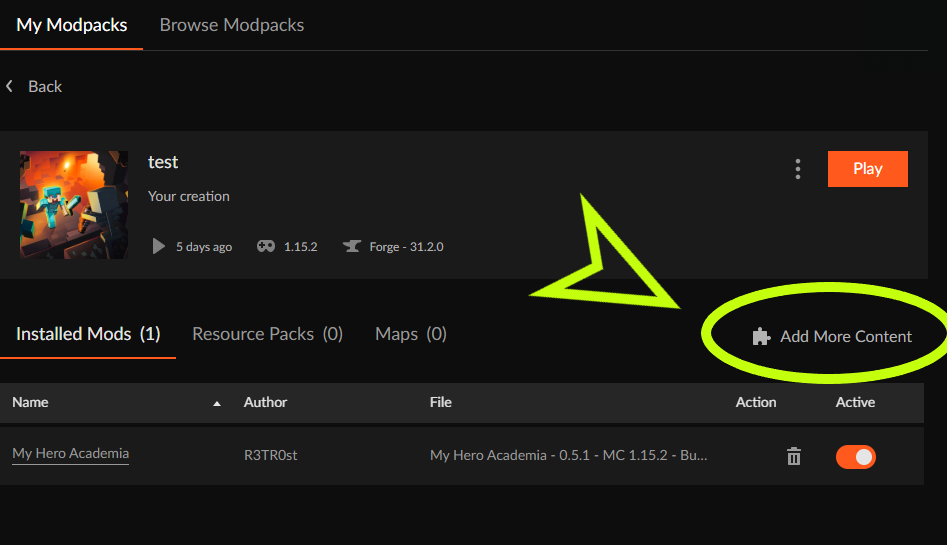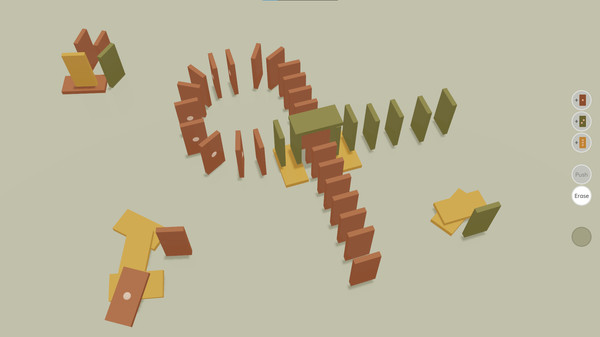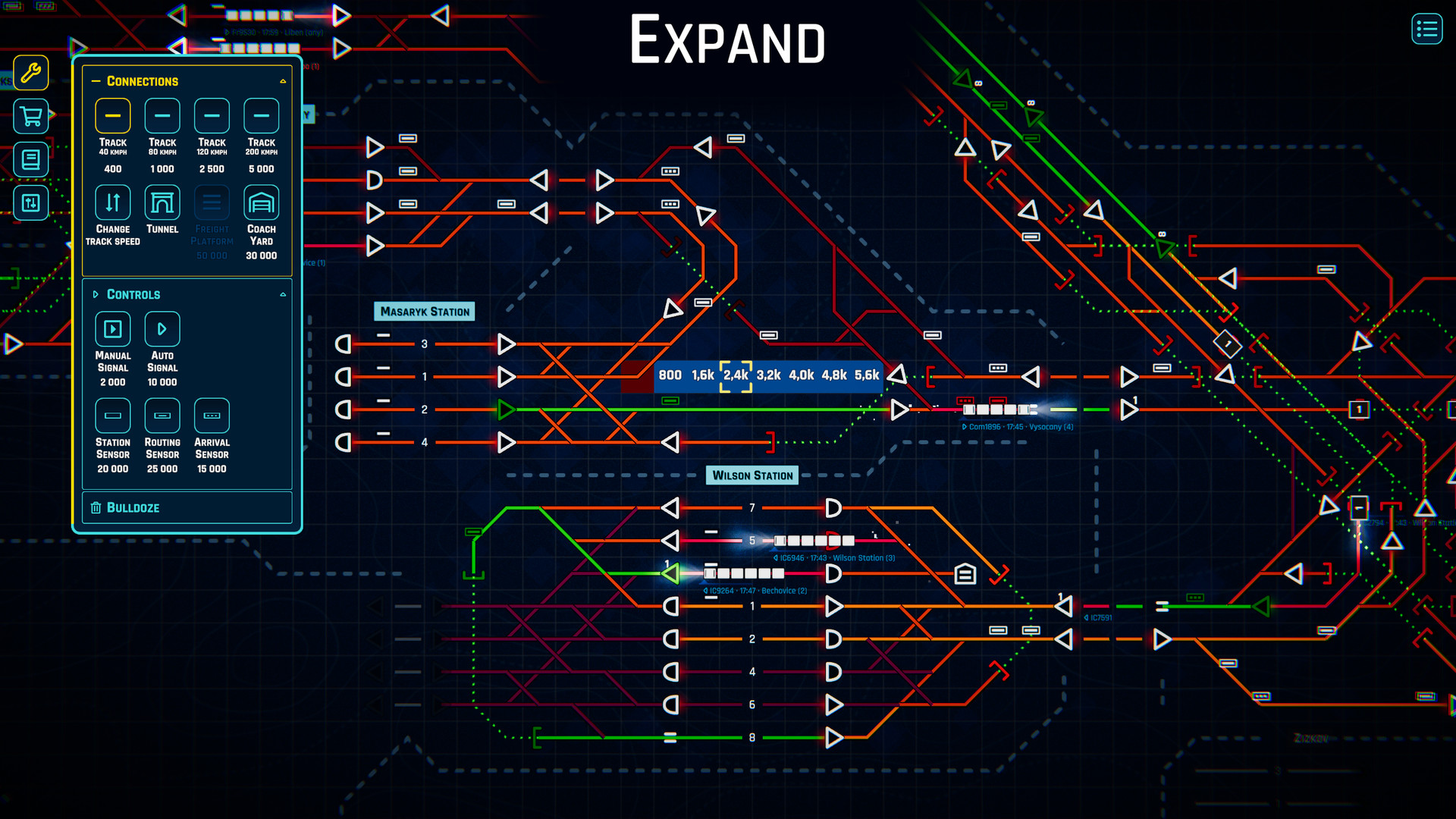Full Release & console version of Railroads Online being released this Fall
Duesseldorf, Germany, July 23, 2024 – astragon Entertainment and developer Stefan Kelnberger are pleased to announce that Railroads Online will leave Steam Early Access later this year. Simultaneously, the sandbox railway simulation will be released for PS5 and Xbox Series X|S.
The announcement trailer showcases what PC and console players can expect: https://youtu.be/bVCdYelwhaw
Numerous improvements and new content
Since the launch of Railroads Online, new features and content have been added to the game through regular, free updates. These include new locomotives and wagons, buildings, production chains and goods, fuels, and two more lovingly designed maps where players can build their own railway networks.
Based on the feedback from the community, many improvements have been implemented over the last three years including adjusted physics performance or construction controls. Last year, the game switched to the Unreal Engine 5, featuring dynamic weather and a day-night cycle. Until leaving Early Access, the game will receive more updates – including a completely revised UI.
Console release and first DLC announced
In addition to the full release on Steam, Railroads Online will be available in stores for PS5 and Xbox Series X|S. With a fully optimized controller support on both new platforms, even more players will soon have the opportunity to build their own rail empire in an open sandbox world, either alone or with other players.
As a thank you and appreciation for the support during the Early Access phase, all Early Access purchasers on Steam will receive the Pioneer Pack free of charge with the full release. This applies retroactively to all current Railroads Online owners.
Railroads Online will be released digitally this autumn for PS5, and Xbox Series X|S at a price of 39.99€ / $39.99 USD (SRP) or a regional equivalent. A retail version will be released for PS5 later.
For PC the game is already available in Steam Early Access. With the Full Release in Fall the game will cost 34.99€ / $34.99 USD (SRP). Until the release of the full version, fans of Railroads Online can expect additional updates including more content and general game improvements. A detailed roadmap with all the information can be found here
About Railroads Online
Railroads Online will leave Steam Early Access in Fall of 2024 after numerous updates, improvements, and new content, and will also be released for PlayStation®5 and Xbox Series X|S. In October 2021, developer Stefan Kelnberger released Railroads Online in Early Access on Steam. A year later, astragon Entertainment joined the project as the publisher.
In Railroads Online, players create the railroad network of their dreams alone or in a multiplayer with up to 16 players. In a large open game world, rails, switches, and stations must be built to transport different goods in authentic locomotives. The game uses the advanced physics systems of the Unreal Engine to create the most authentic railroad simulation possible, rendering collisions and forces dynamically in real time for maximum immersion.
Features:
- Open sandbox game world to explore
- Online multiplayer mode with up to 16 players
- Build your own railroad infrastructure, including tracks, switches, stations and more
- Authentic, detailed locomotives and equipment
- Realistic railroad physics system and operation of locomotive controls, valves, brakes and equipment
- Earn money by transporting goods to develop your own business and buy more locomotives, cars and equipment
- Customizable locomotives
More information about Railroads Online at:
Website
Facebook
X
Instagram
Discord
Press Kit
© 2023 astragon Entertainment GmbH © 2022 Stefan Kelnberger GmbH © Unreal®, Unreal Engine™, the circle-U logo and the Powered by Unreal Engine™ logo are trademarks or registered trademarks of Epic Games, Inc. in the USA and elsewhere. All rights reserved.