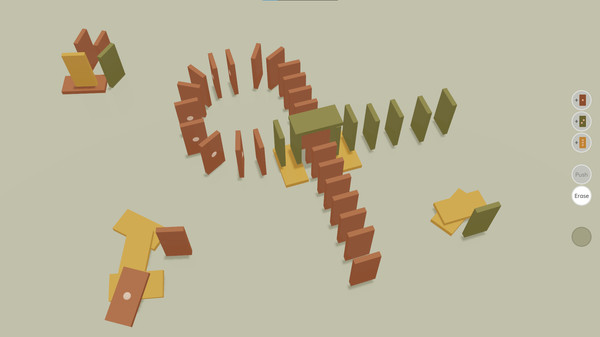How to create a custom Minecraft modpack, free of charge
Step 1:
Go to curse forge, click on “Get desktop” on top row. Download the version that’s best for your computer.
Step 2
Find out which version of minecraft that either:
- You have
- Works better on your computer
- has the most mods that you enjoy
You can do this by looking at the left of the “play” button when you log in to play minecraft.
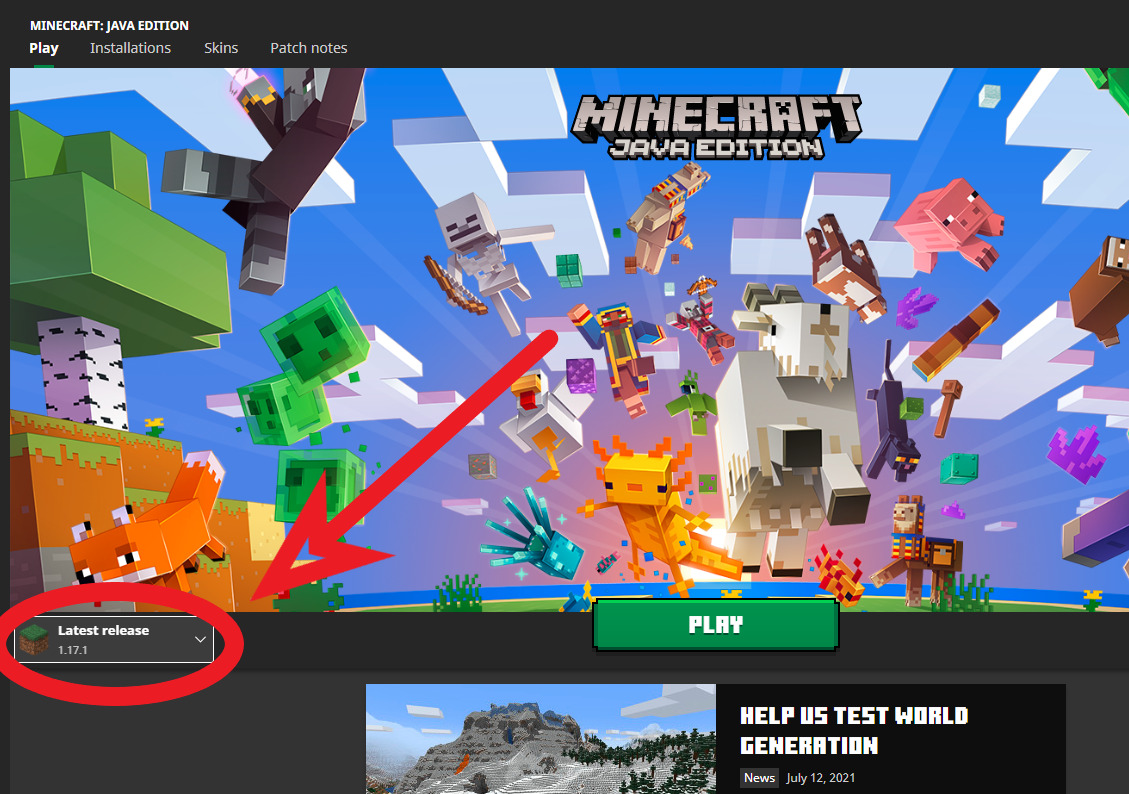
Step 3
Click on the box that says minecraft. Once you do, it will appear on the left bar as the dirt icon.
Next, click “create custom profile”
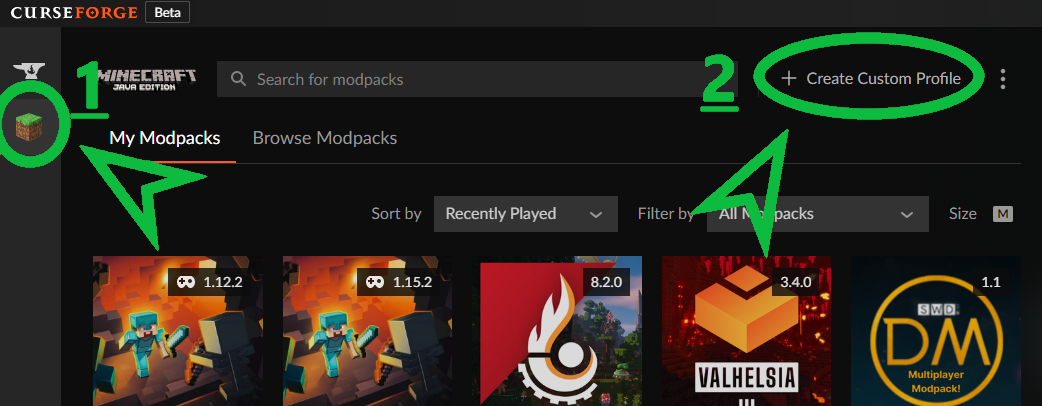
Step 4
Name your modpack and set the base settings!
Choose your preferred version. Some versions will have more or less mods than others, so your pickings may be limited if you choose later versions.
Click the button that says Forge.
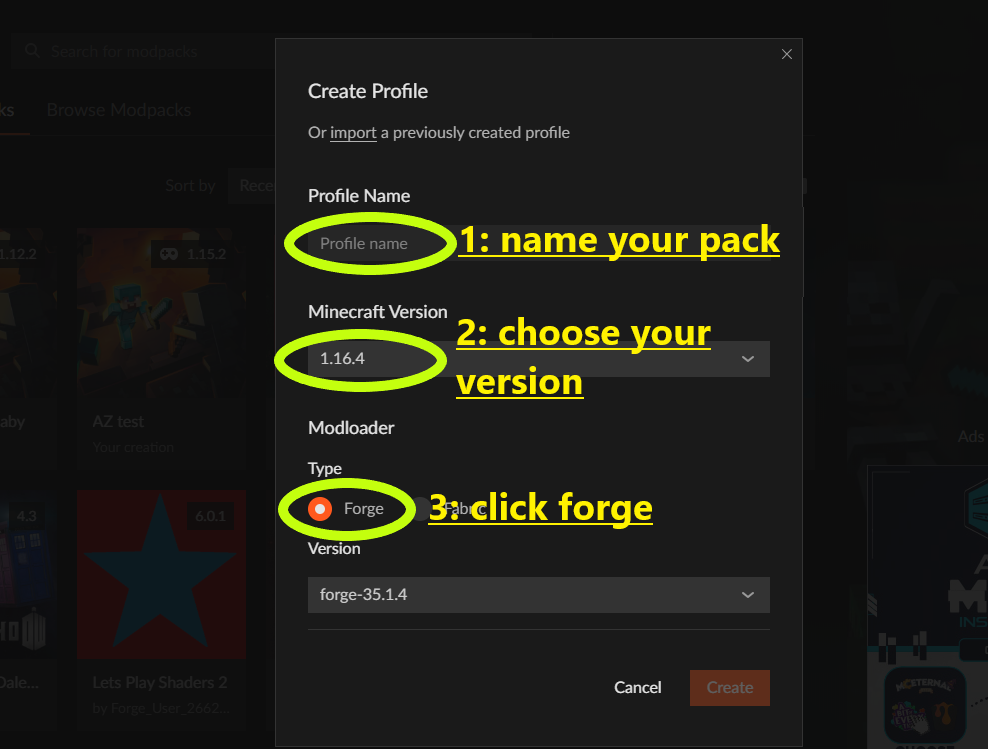
Step 5
Click “Add more content”, and go wild!!!
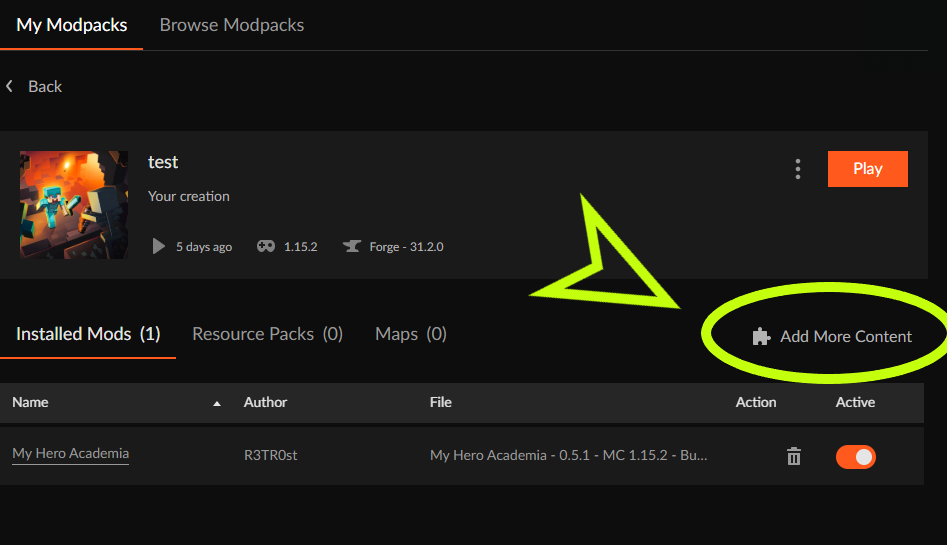
Something to note
If your computer/PC/Laptop isn’t made for games, it’ll be best to keep the number of mods low, otherwise your gaming device of choice might overheat.