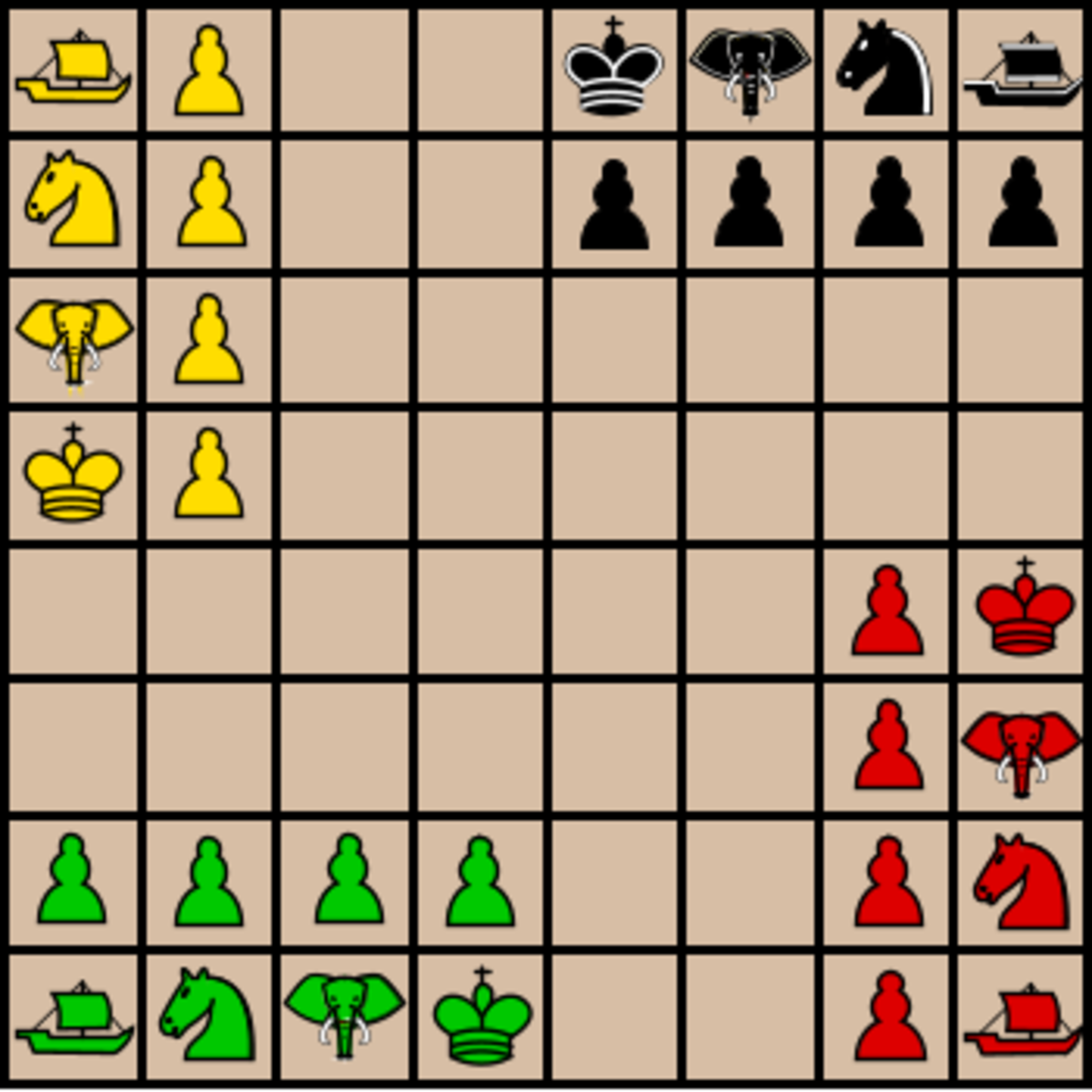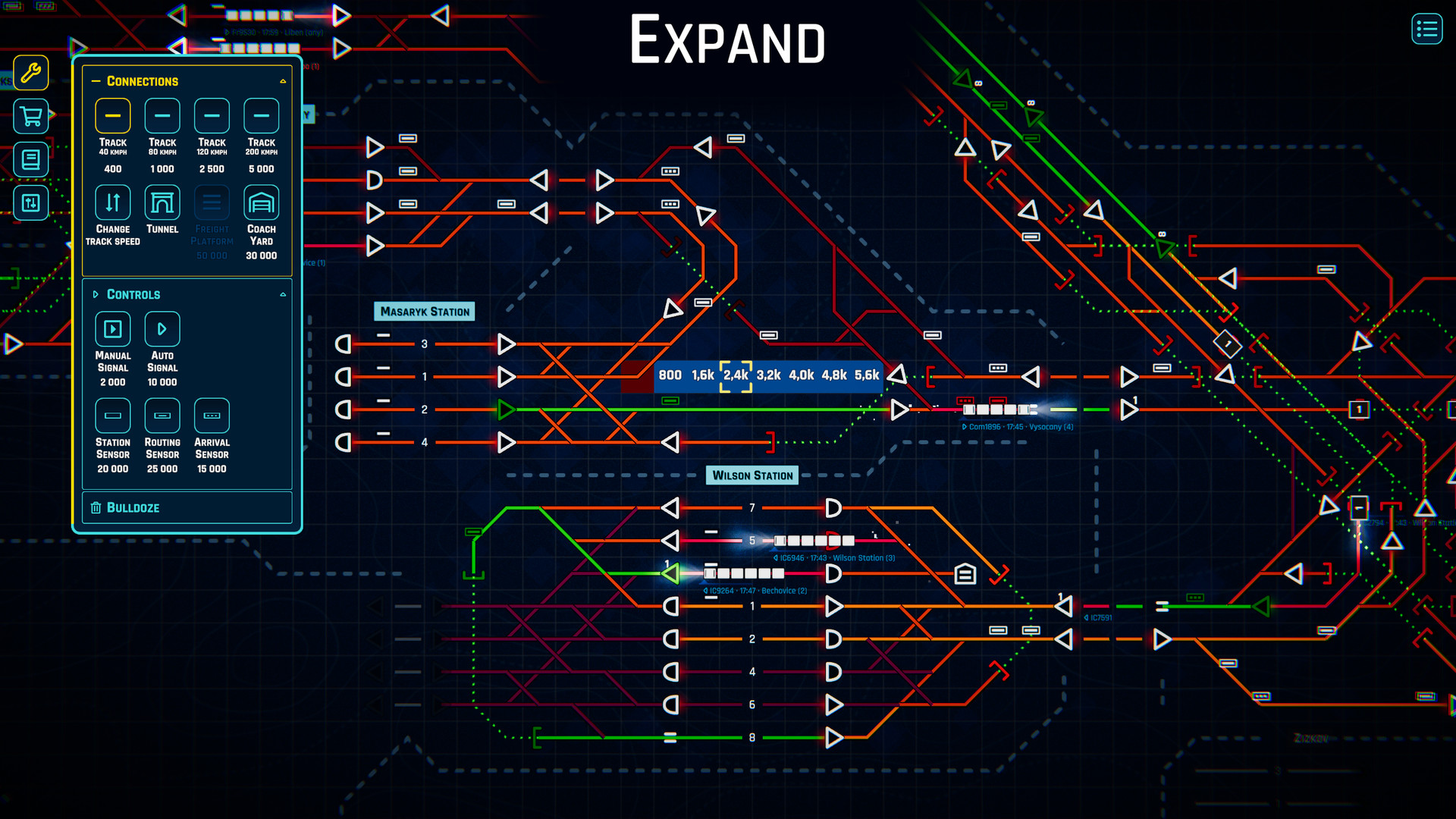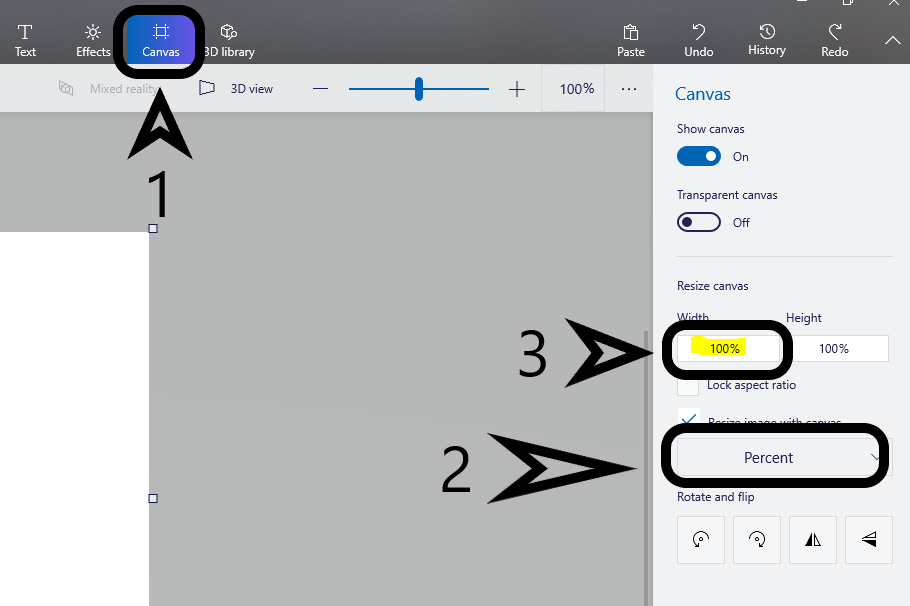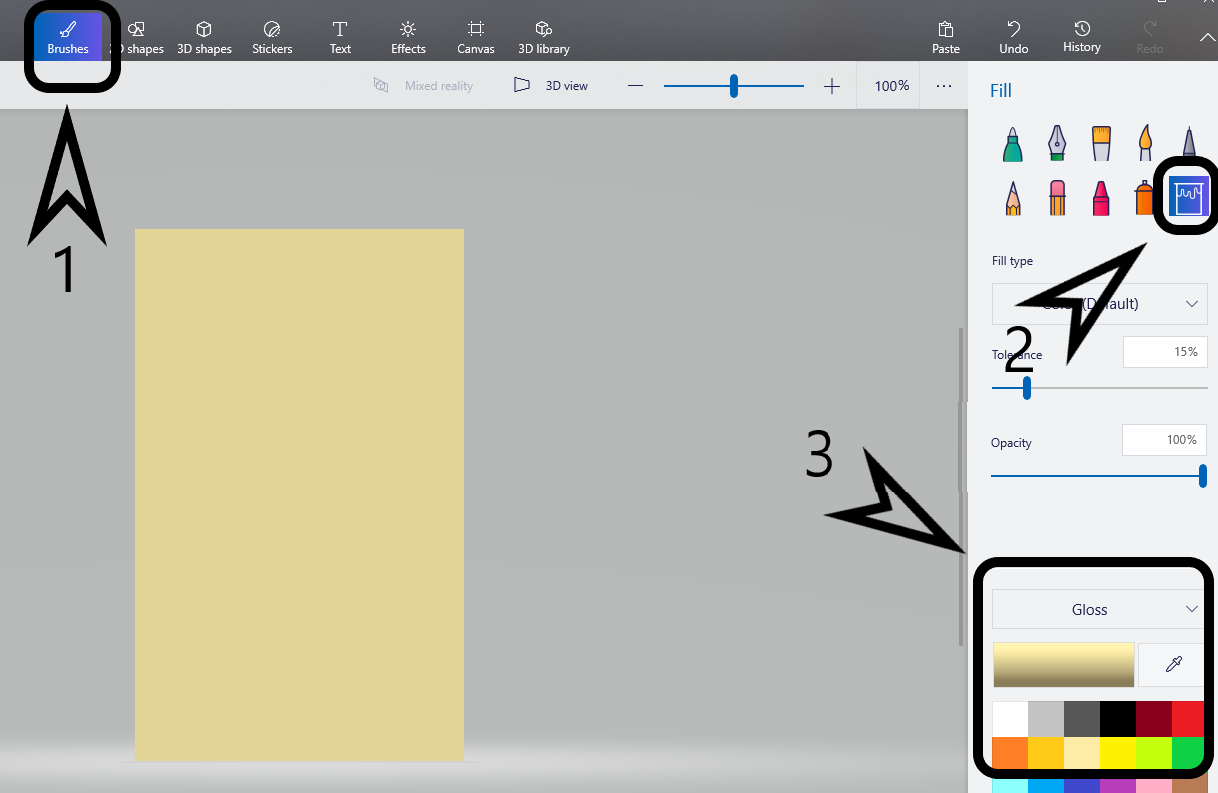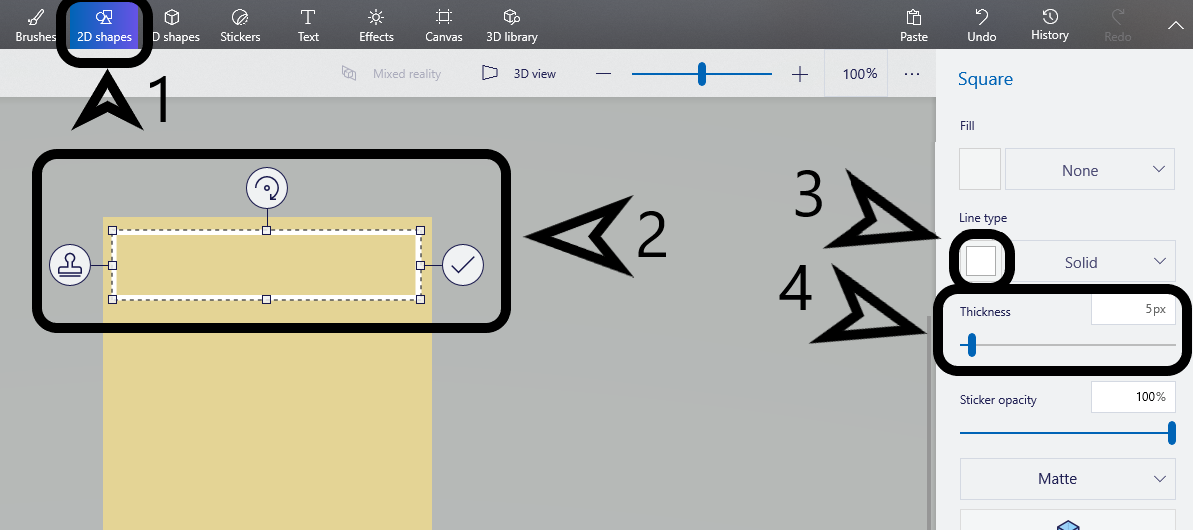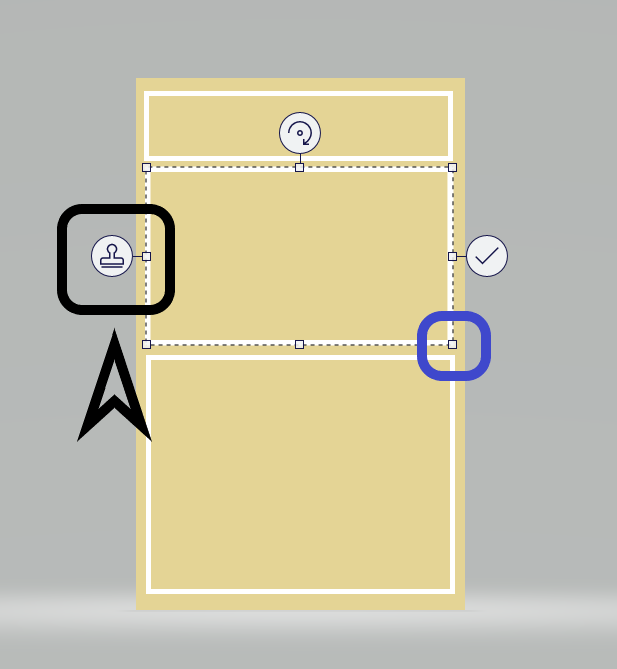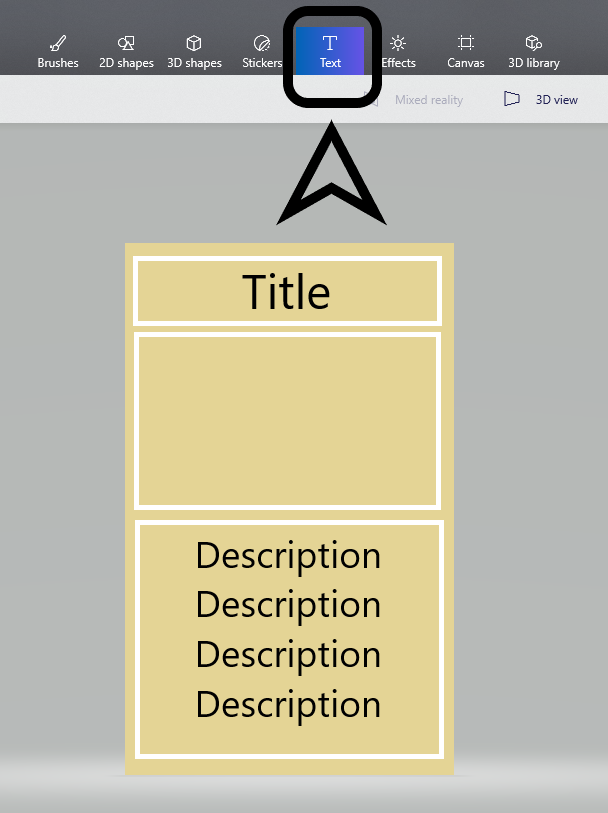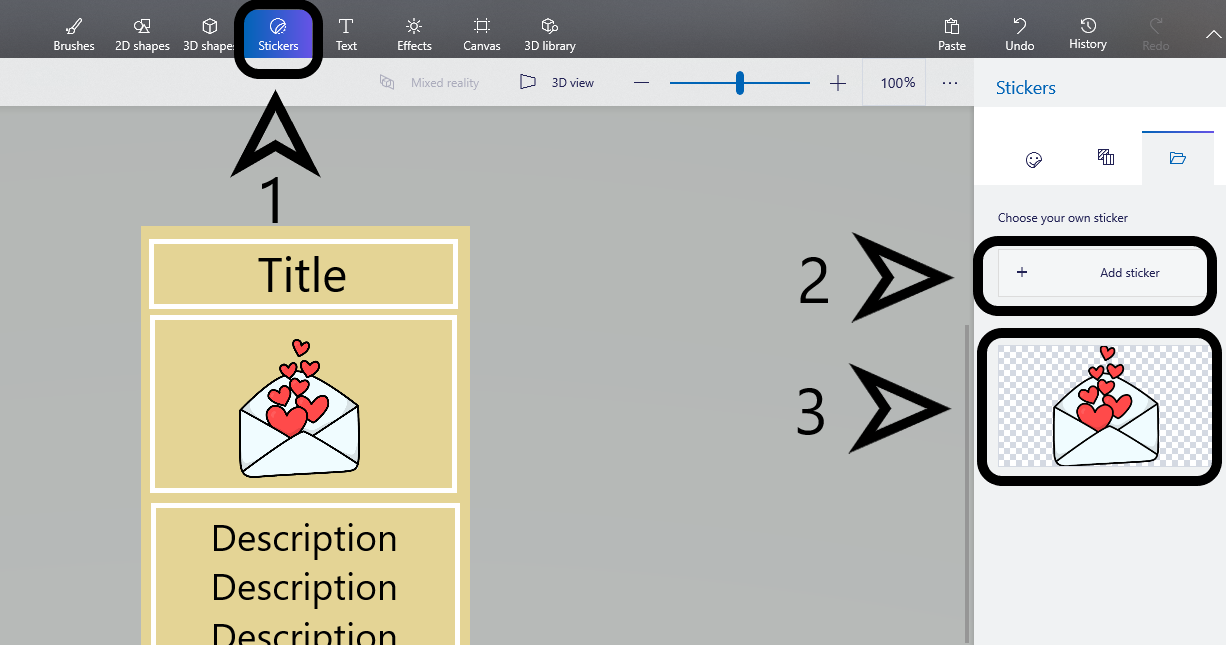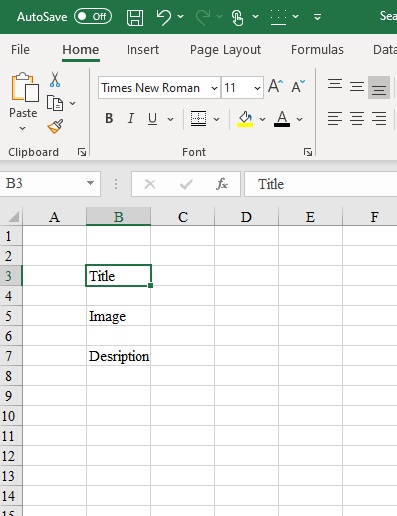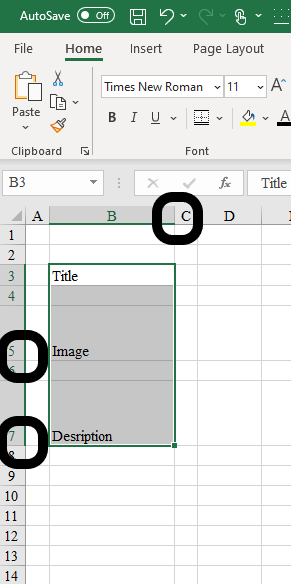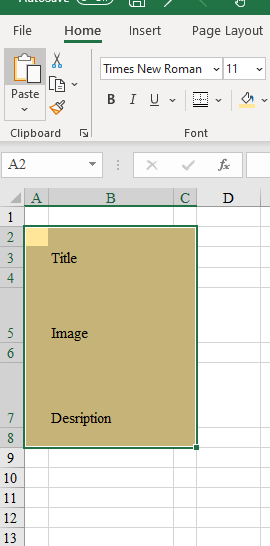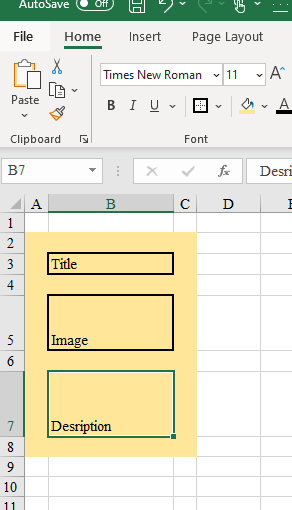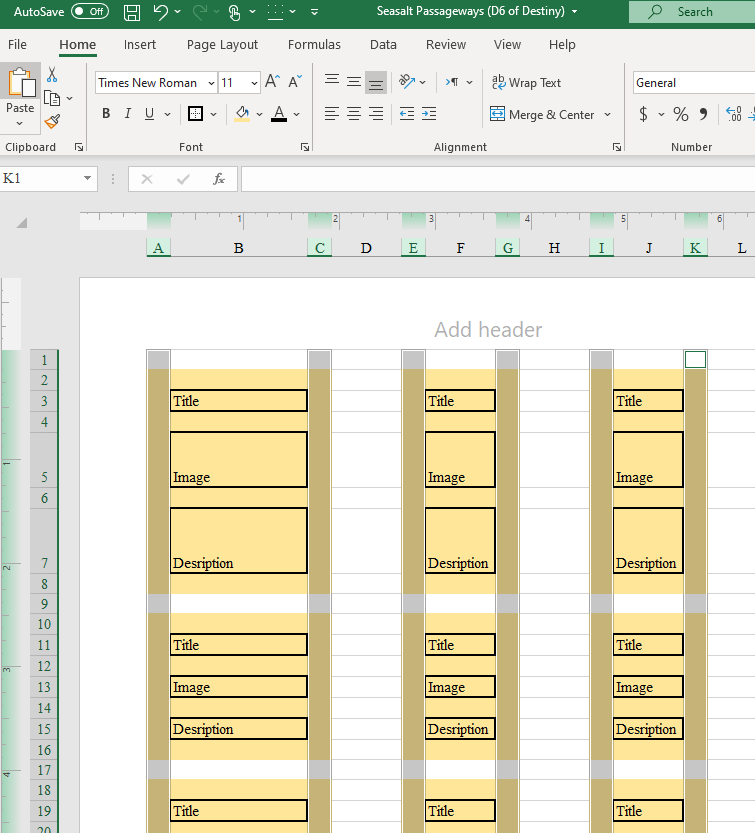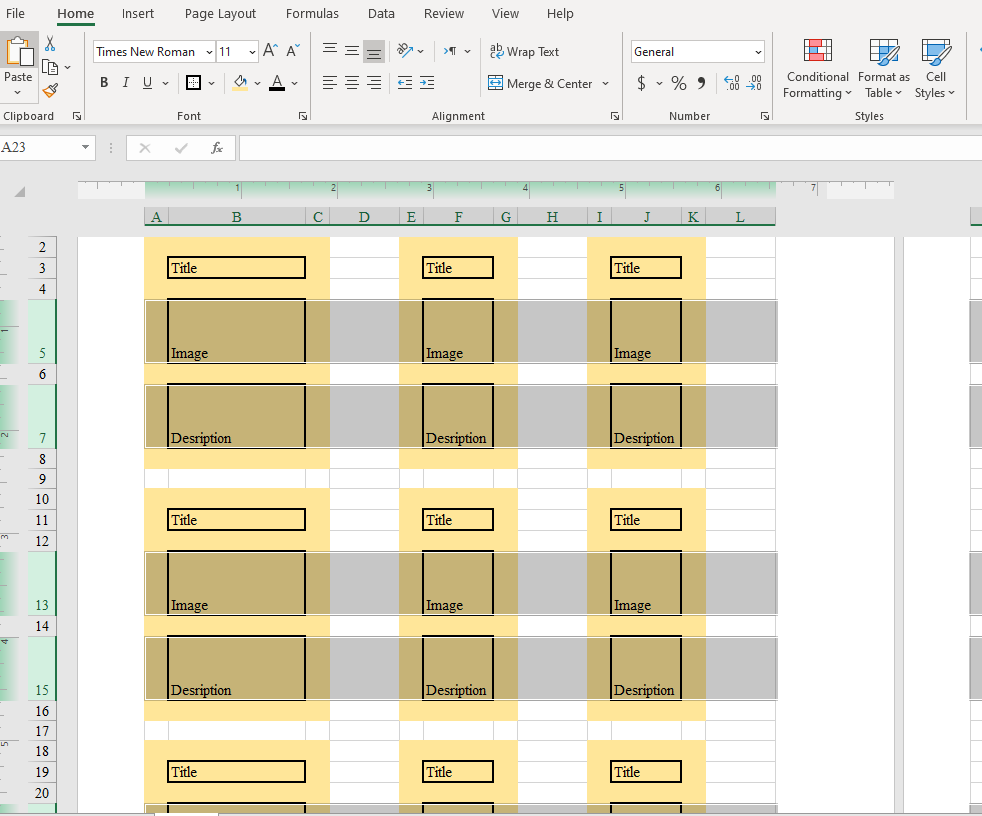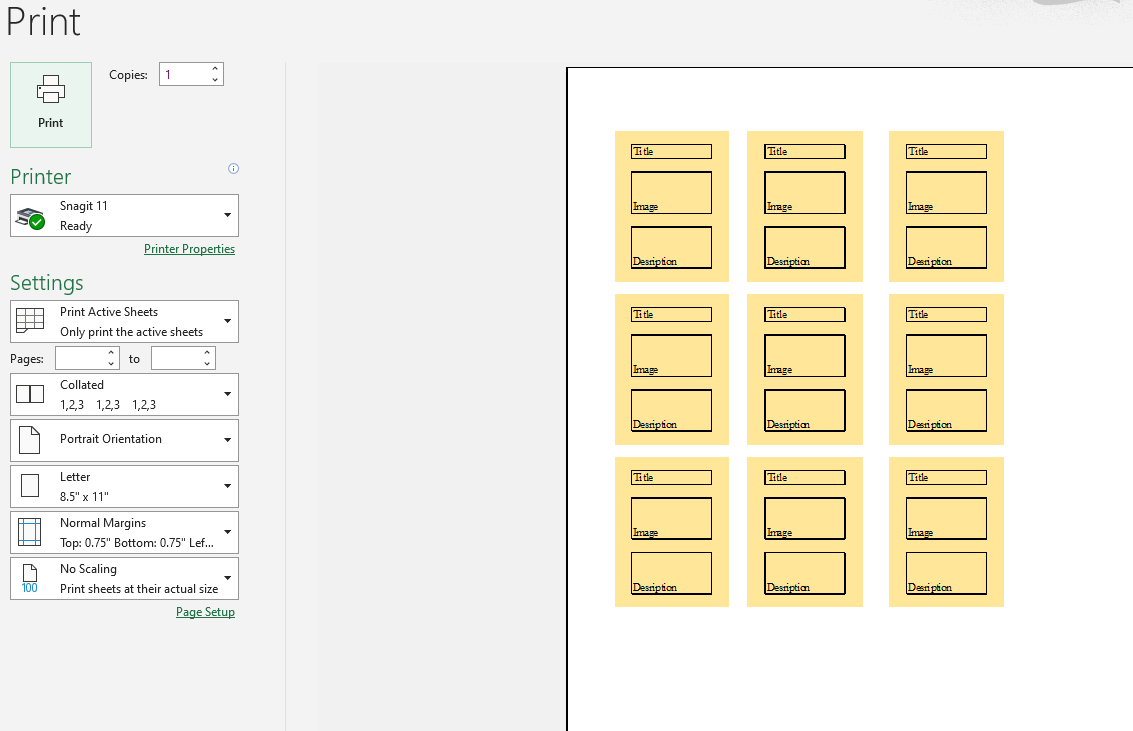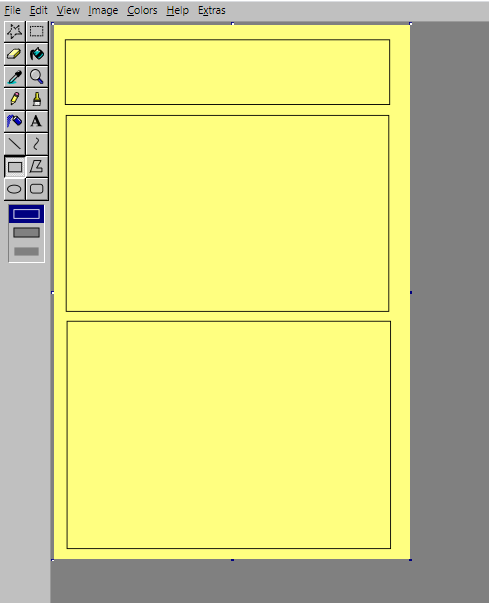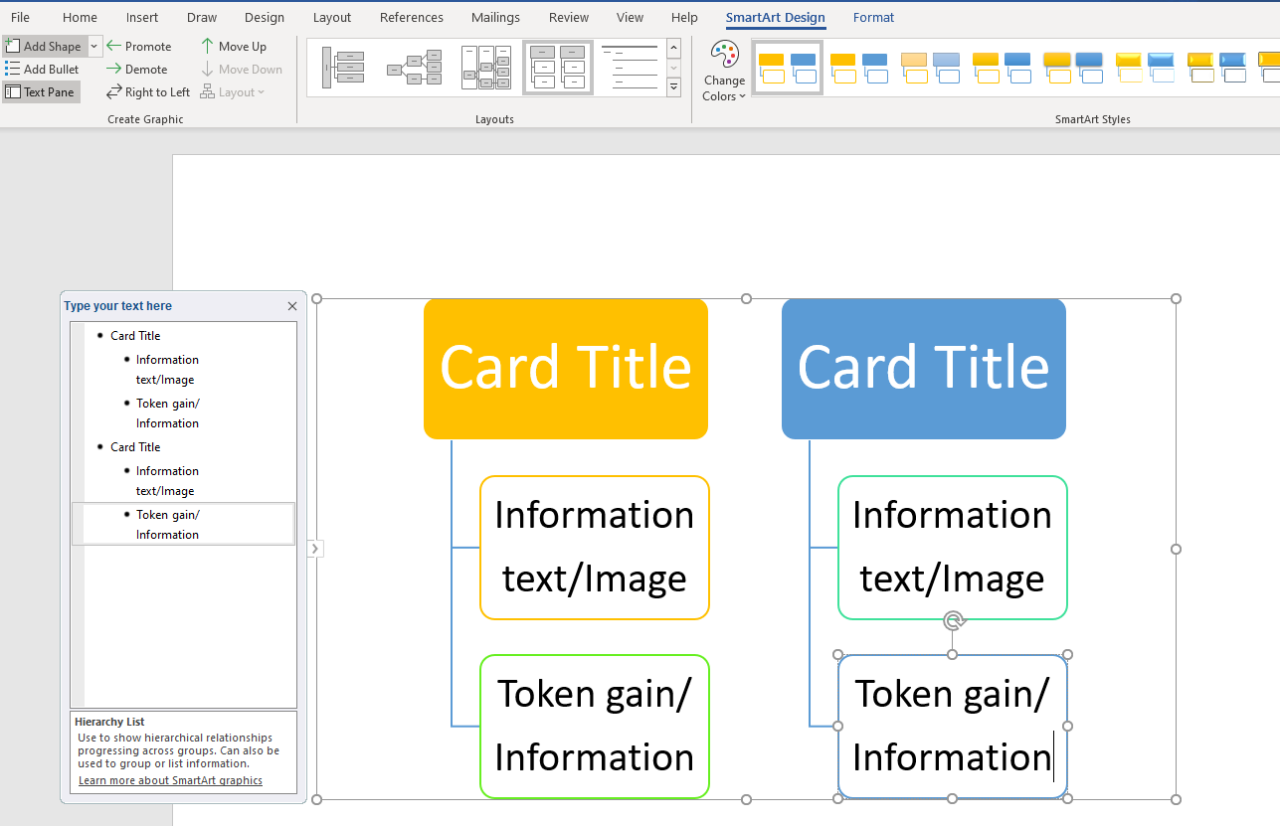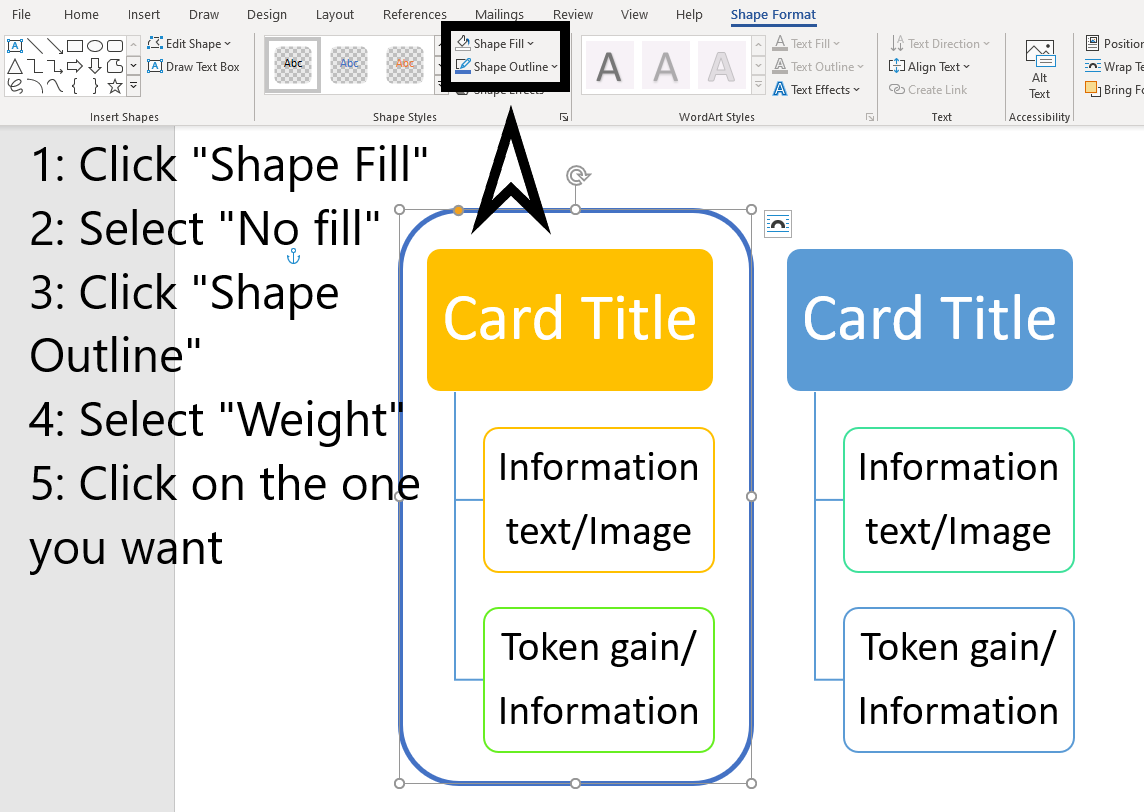Chess: Variations on a theme
Sometimes, research turns into something else entirely.
Yesterday, as I was researching more historical board games for a few other artcles, I came upon a website that sold a few dozen physical variations on chess. It not only caugfht my eye, but also sent me on a fun wikipedia dive.
Today, I’ll be rating different chess variations by aesthetic, readability, and how much they made me want to play that particular variation.
3-person chess (Hexagonal)

Aesthetic: 10/10 a blast to boggle at. The squares merging in the center is incredibly pleasing.
Readability: 10/10: clearly readable!!! Lovely.
Want to Play: 10/10 YES. Wish I knew more people IRL who liked chess to play this version of the game!
3-person chess (circular)

Aesthetic: 10/10 a joy to look at, makes a fun centerpiece, will fit on a circular table and not look ridiculous.
Readability: 4/10 Makes my eyes hurt: The board tries to be more readable by adding diagonal lines through the squares, but I feel that makes the board even more confusing to try to decipher in a game. It looks cool, sure, but doesn’t do well for play. the colors for the pieces are standard, I suppose, but better choices could have been made.
Want to Play: 5/10 Due to the board, it’s not high up on my play list, regardless of how cool it will look on a coffee or café table.
Stacked Chess

Aesthetic: Not so much for me: a 6/10. The boards and pieces are very standard, and while the connecting spire adds a bit of flair, it doesn’t do much for the look. The pieces look cheap.
Readability: The individual boards are perfectly readable, 10/10, this is what standardization is good for.
Want to Play: ehhhhh *wiggle hand in a so-so manner* 4/10. If I wanted to do something like this, there’s quite a few digital versions which do a better job with the concept of multiple boards, one of which is “5D chess with multiverse time travel“.
Peace Chess (Paco Sako)

Aesthetic: Cute!!! I honestly love the way the piece designs were modified for the new gameplay. 10/10
Readability: 10/10: standard board, and the pieces retain enough of their silhouette to remain distinctive.
Want to Play: 6.5/10. The concept of “peace chess”, in which the kings try to reach each other by jumping through other pieces is enough to warrant a try, but I’m not entirely sure about the replayability. Since you can’t take pieces off the board, I feel that there’s not many moves to h=be had after a few plays.
Jester Chess

Aesthetic: Overall, really standard: other than the titular piece and extra spaces, nothing else is added, visually. 5/10: it works, I guess.
Readability: Looks Just like your average chess board but with more squares: it’s a 10×10 black and white board. The pieces are the same as your average ones, with the exception of the added, titular piece: the Jester. 10/10. Unique piece design, recognizable board.
Want to Play: Definitely intriguing! The added piece (whose rule for movement is literally “whatever piece your opponent just moved”) would add interest to your usual game, with extreme annoying sibling energy attached. Prefect for people who want to aggravate their family, 8.5/10.